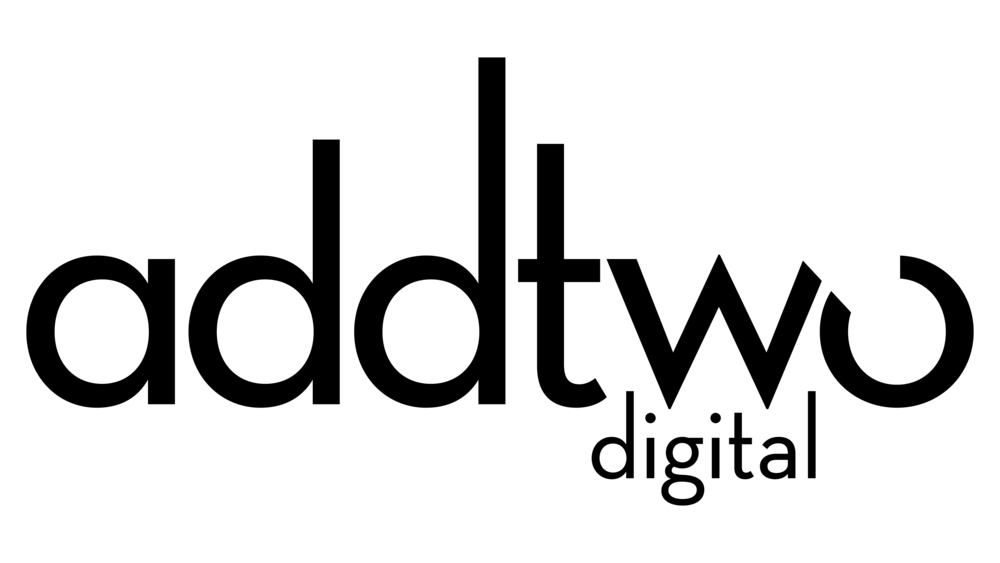key resources
COMMUNICATING WITH DATA VISUALISATION
Based on our long-running Guardian masterclass, our book provides an accessible, nuts-and-bolts exploration of how to turn a spreadsheet into a clear and beautiful visual.
99 DATA VIZ RULES - & WHY IT’S OK TO BREAK THEM
Adam Frost sense checks every data viz rule he can find to see if it holds up under pressure and tries to suggest best practice when they don’t.
Book
Downloads
Download resources to accompany our book, including sample chapters and best practice examples.
99 DATA VIZ RULES
RULE 18: DON'T USE MULTI-COLOURED BARS
Although you shouldn’t go full Austin Powers, it’s still a good idea to work out when you can brighten up your bars. As always, the guiding principle should be: does this illuminate the story?
RULE 8: LIMIT THE NUMBER OF COLOURS IN YOUR PIE CHARTS
Most of us are not professional designers and have no idea which colours sit well together. The people who develop software applications seem to have no idea either.
How to make it in PowerPoint
WAFFLE CHARTS (SINGLE SERIES)
There are multiple ways to make waffle charts in PowerPoint by using columns, stacked columns or scatter plots. In this case we’re going to make a waffle showing a single percentage using a simple stacked column chart
Bullet Charts
Bullet charts (originally developed by Stephen Few) are bar chart replacements for gauges and meters. They allow us to measure values both against a range and in comparison to a target.